I have tried to upgrade my old router TL-WR741ND today. OpenWRT pages report that routers with 4 MB flash memory and 32 MB RAM are not supported anymore(4/32 warning)? It is not recommended to buy them for usage with OpenWRT. Anything with bigger RAM or Flash memory is more stable for new FW’s. Anyway anything newer than
OpenWrt Barrier Breaker 14.07 / LuCI Trunk (0.12+svn-r10530)
is better than the current one. The OpenWRT pages have the latest FW here( 18.06.8).
The upgrade could be done through router’s LuCI GUI after FW image download to the local PC. It is necessary to select the local image file and select Keep settings checkbox to keep the current configuration. The image will be loaded by pressing the Flash Image button: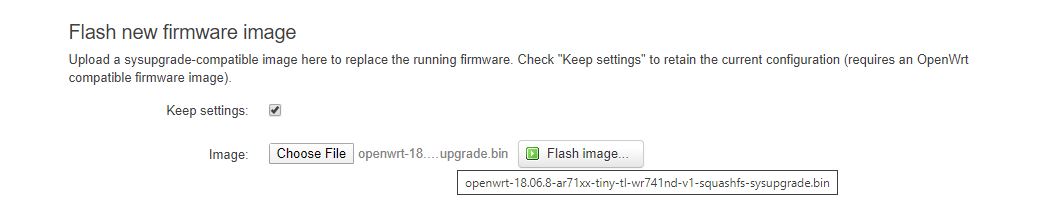
The load was successful and the router booted up, but LuCI does not work? Fortunately there is a chance to log into the router through ssh (it is a good idea to enable it before FW upgrade? The log reported following errors:
root@OpenWrt:~# logread -l 100
Sun Apr 26 09:31:39 2020 daemon.err uhttpd[905]: /usr/lib/lua/luci/dispatcher.lua:234: /etc/config/luci seems to be corrupt, unable to find section 'main'
Sun Apr 26 09:31:39 2020 daemon.err uhttpd[905]: stack traceback:
Sun Apr 26 09:31:39 2020 daemon.err uhttpd[905]: [C]: in function 'assert'
Sun Apr 26 09:31:39 2020 daemon.err uhttpd[905]: /usr/lib/lua/luci/dispatcher.lua:234: in function 'dispatch'
Sun Apr 26 09:31:39 2020 daemon.err uhttpd[905]: /usr/lib/lua/luci/dispatcher.lua:127: in function </usr/lib/lua/luci/dispatcher.lua:126>
root@OpenWrt:~# head /etc/config/luci
config core 'main'
option lang 'auto'
option resourcebase '/luci-static/resources'
option mediaurlbase '/luci-static/bootstrap'
The web search unveiled several articles and the combination is going to give me the solution.The first one points out to rpcd error, because LuCI config is fine. A simple test confirms that the rpcd does not work:
root@OpenWrt:~# ps w|grep rpcd
1682 root 1200 S grep rpcd
The next part of the article recommends to use following command, which did not work as well:
root@OpenWrt:~# service rpcd restart
-ash: service: not found
A simple start of rpcd worked well:
root@OpenWrt:~# rpcd &
I have done reboot and LuCI did not work again. The further search found another recommendation – use factory reset via HW button or command:
root@OpenWrt:~# firstboot
This will erase all settings and remove any installed packages. Are you sure? [N/y]
y
/dev/mtdblock3 is mounted as /overlay, only erasing files
root@OpenWrt:~# reboot
It was enough to clean up all configuration and rpcd started automatically after reboot. LuCI works fine now. It is time to buy anew router with more memory?